# Overview
Eventus Enki is a set of tools developed to help organization to provide visual alerts to users regarding some potential risk for the email they about to send.
# Key Features
Eventus Enki provide the following capabilities to help enhance your experience for using email with your favorite clients (e.g., Microsoft Outlook).
Ability to Identify Emails Sent from External
A visual indicator would be displayed to users to alert the email is sent from external. Open attachment with cautions. This feature help remove the need for adding similar indicators in the email body.
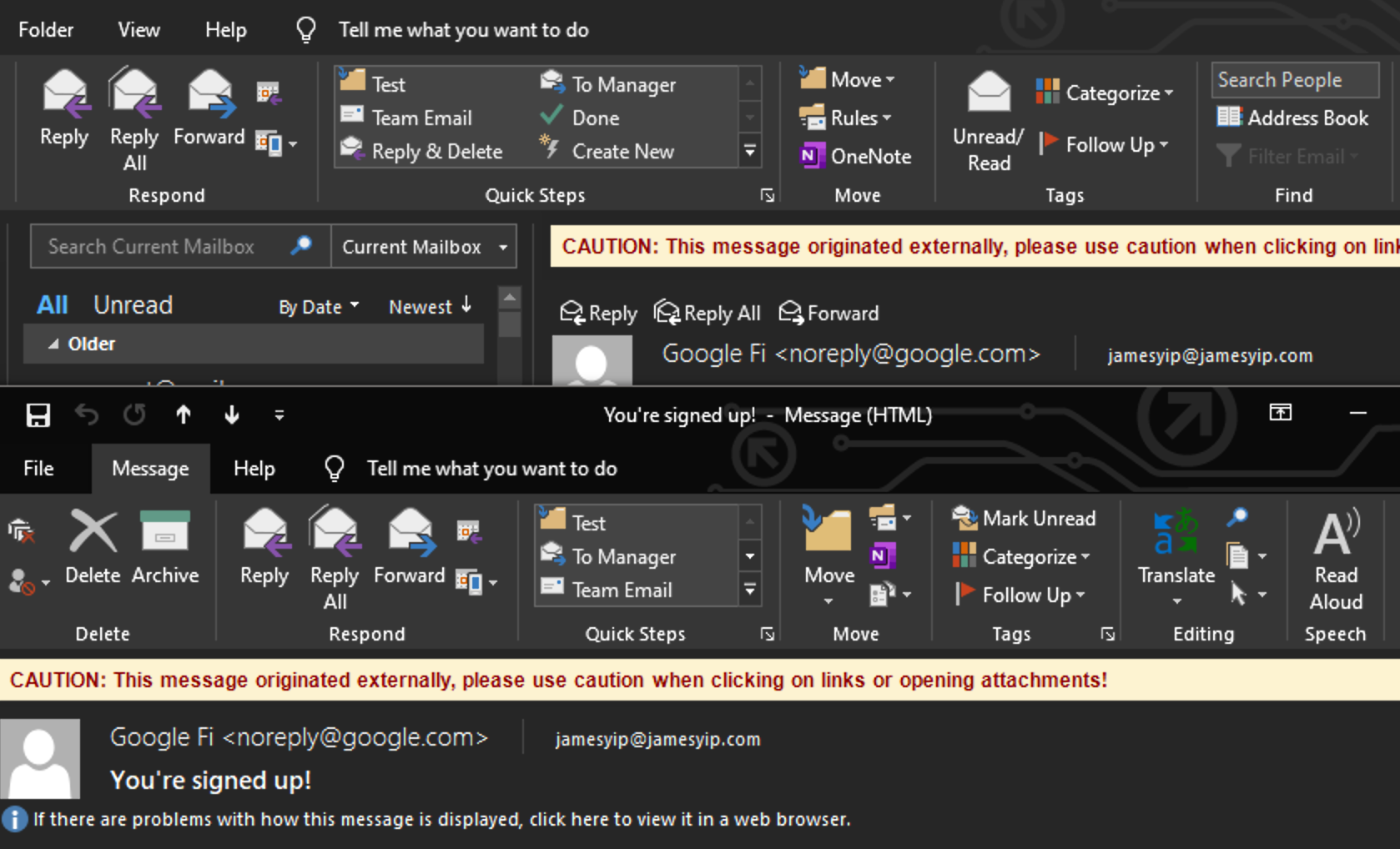
Alert Prompt when sending email to External Users
A window would be displayed to warn users they are sending email to external users. The message is customizable by administrator.
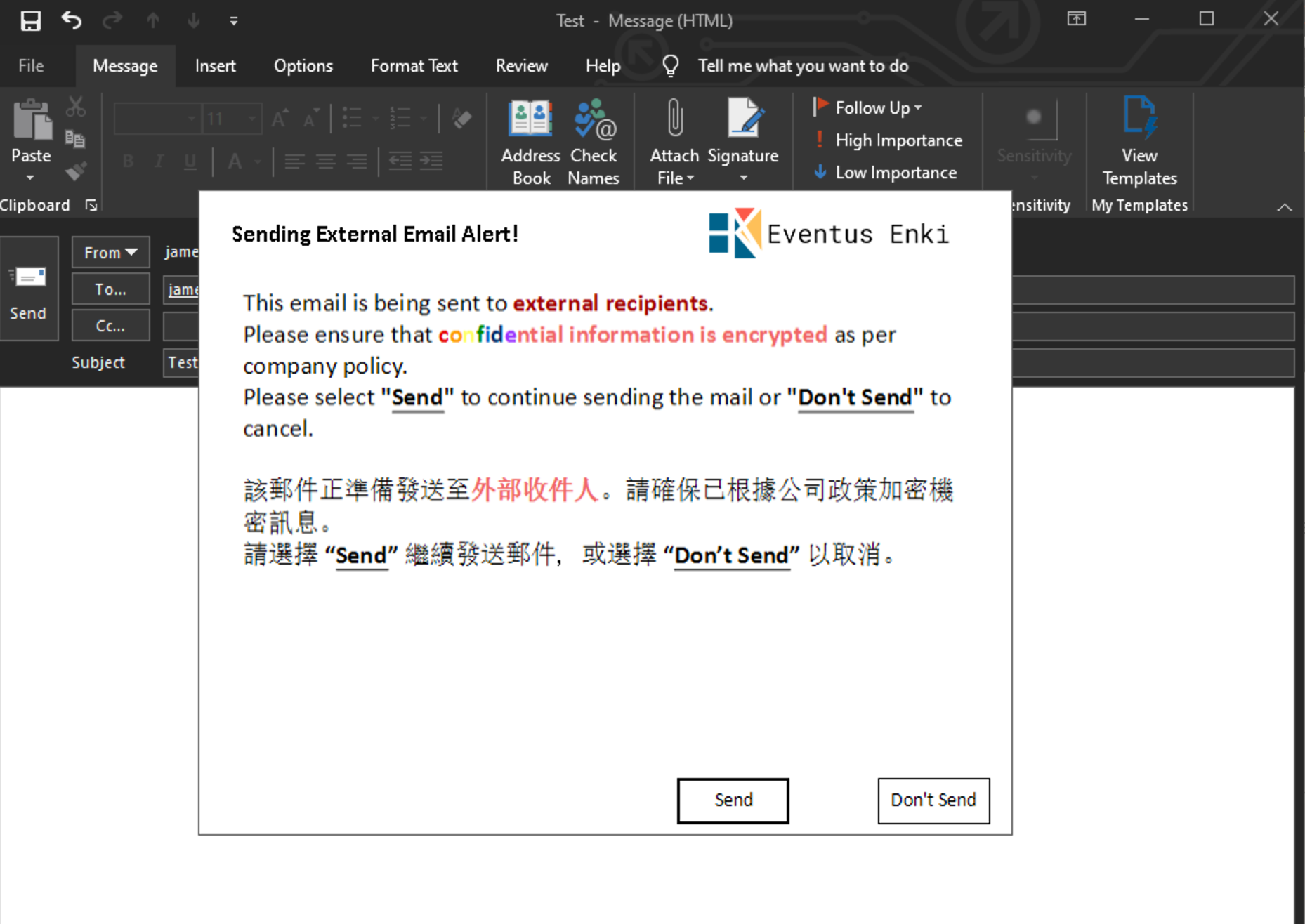
Alert Prompt when sending email to non-trusted users
Administrator can define a list trusted/blocked domains/email address. Users would be alerted when sending to non-trusted domains
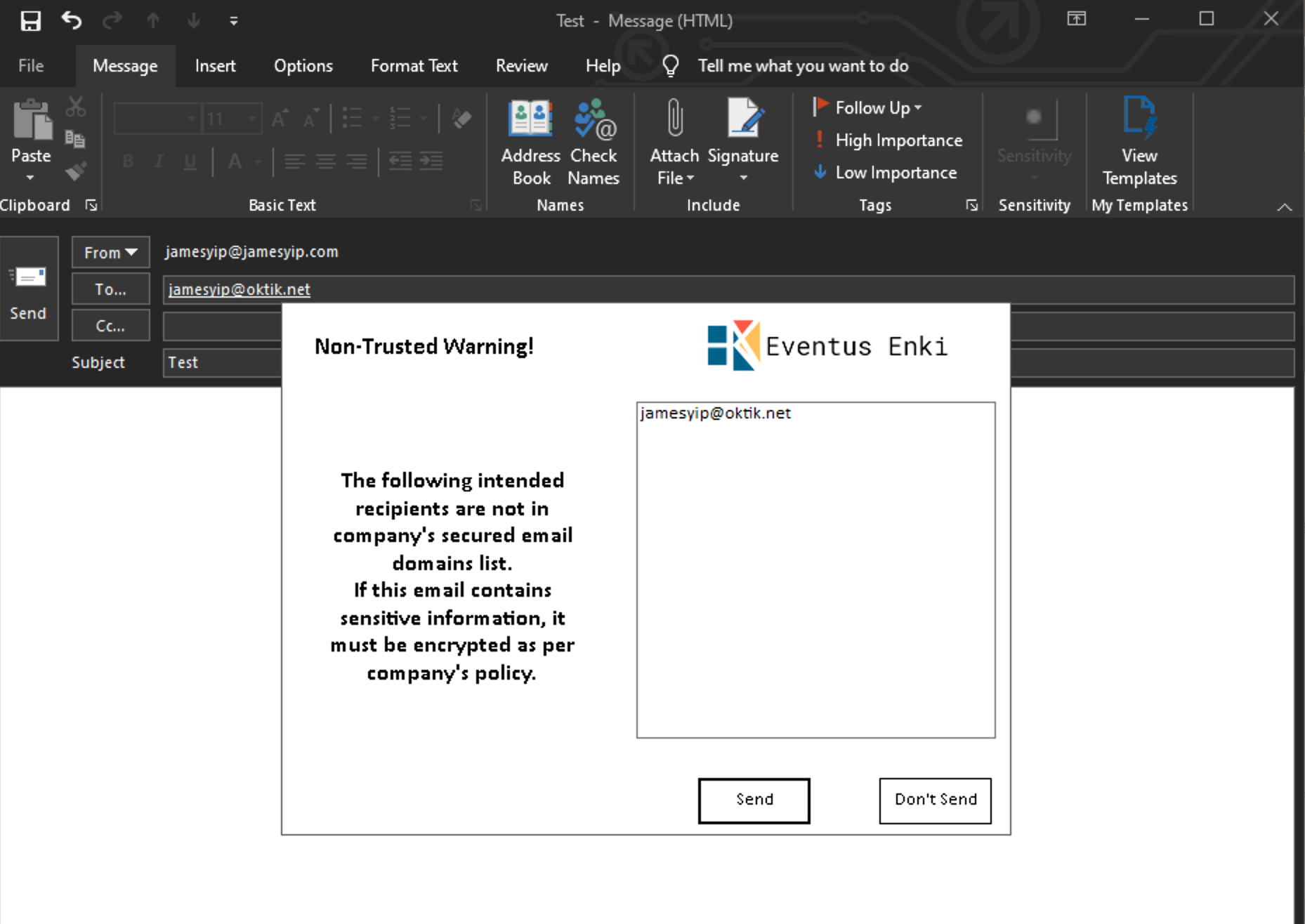
Block User from sending to blocked domain/address
Administrator can define a list trusted/blocked domains/email address. Users would be prevented to send the email to users
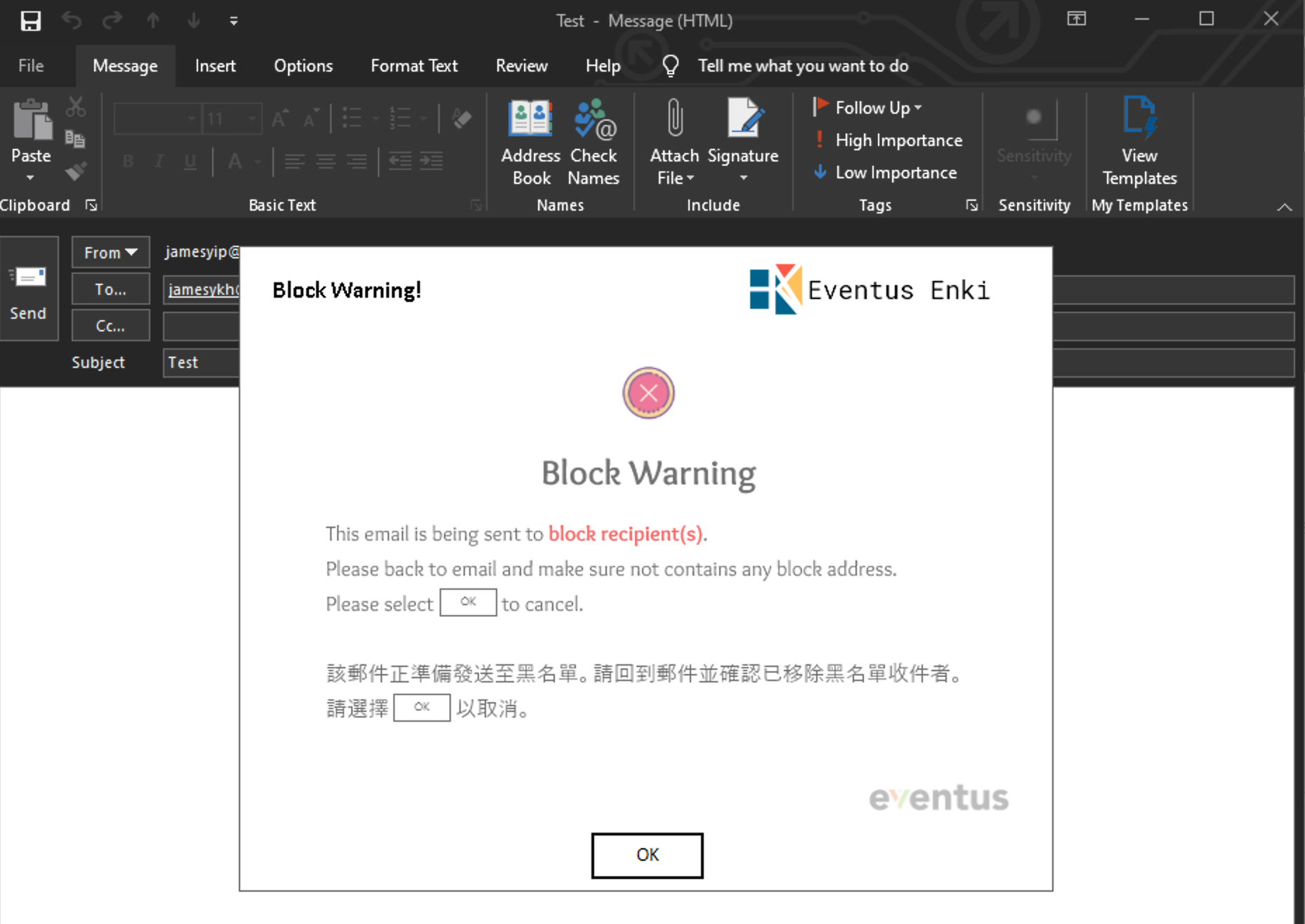
Centralized management of rules and domain/address lists
Enki Cloud/Enki Server provide centralized management of the trusted/blocked domain/email address. Administrator can define the setting centrally without need to redeploy the setting to every client device.
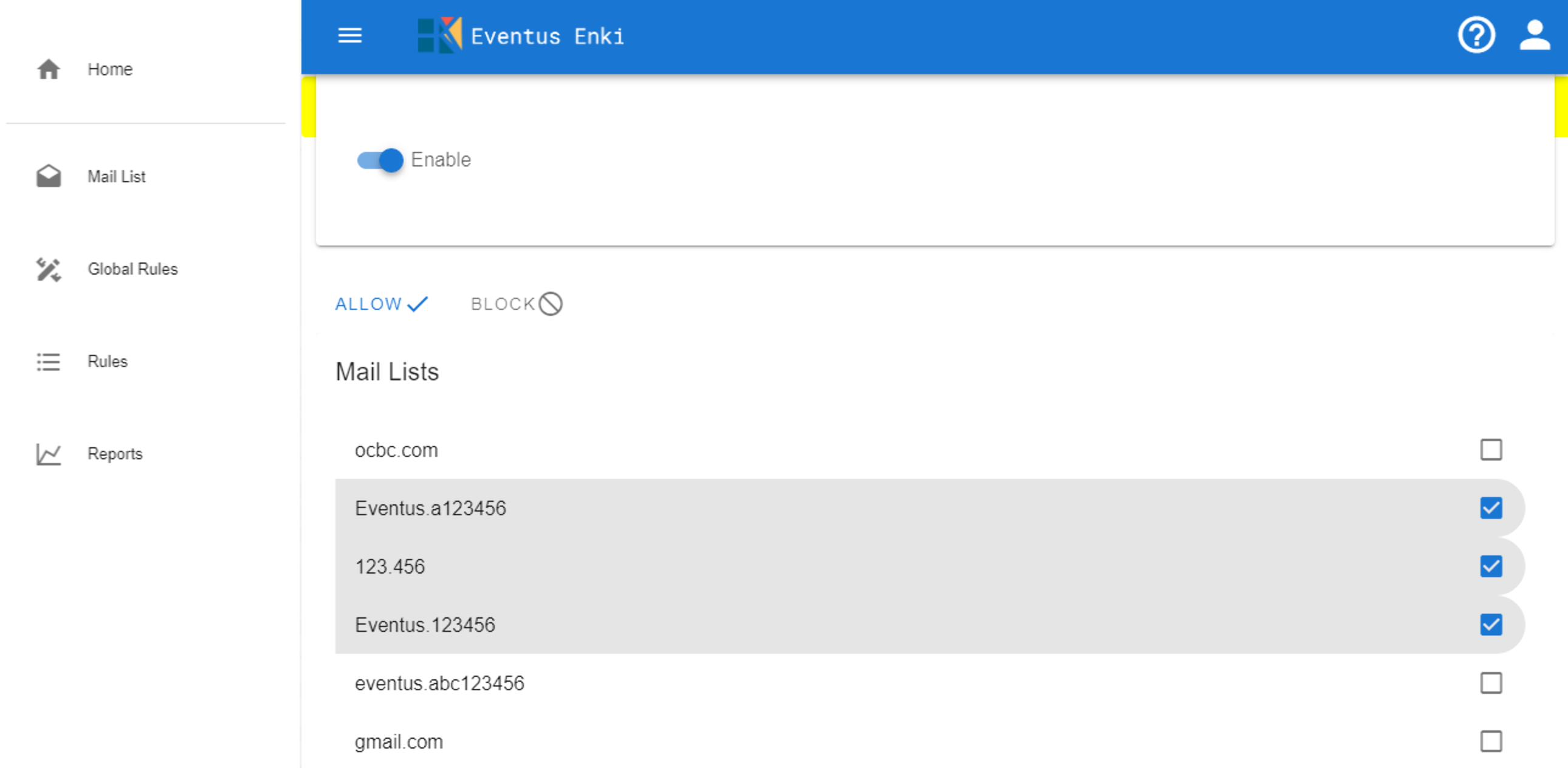
# Enki Components
This tool consists of three components:
Enki Check for Outlook
An Outlook plug-in to alert users on email they sending to specific recipients. Currently only support Outlook for Windows.
Enki Check for Office 365 (Coming Soon)
JavaScript based Add-In for Office 365 client and mac client
Enki Cloud
Managed server to allow users centrally manage the rules and other settings
Enki Server
On-prem deployment of the Enki Cloud components
Enki Check for Mobile (Coming Soon)
# Deployment Flow
The following diagram depicts the usual deployment flow for configuring Eventus Enki
